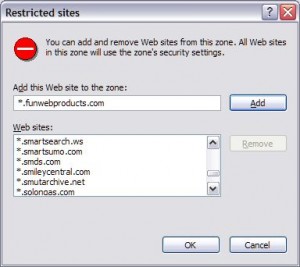The “Restricted Sites” option in Internet Explorer is a great way to prevent problems from sites that you know you do not trust. Personally, I don’t use it much as I tend not to visit dangerous sites, but it is useful if you absolutely must visit something you don’t believe to be safe.
To set a restricted site, get the URL. For example, “http://www.deathtoeveryone.com“. Next, Click on the “Tools” menu and select “Internet Options“. Click on the “Security” tab.
Click on the red circle with a white minus sign marked “Restricted Sites“. In the space provided, enter the URL of the site and click the “Add” button. Continue entering sites until you have them all entered, then click OK as needed.