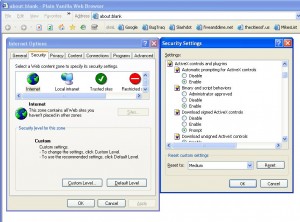Changing your default internet security zone is easy. Click on the “Tools” menu and select “Internet Options“. Click on the “Security” tab.
Click on the globe marked “Internet“. This will display a slider which, by default, is set to “Medium“. You can move this slider up for more security or down for less. If you want more control over your settings, click on the “custom” button and individually set the security that you desire. When you’ve finished with the settings, click OK as needed.